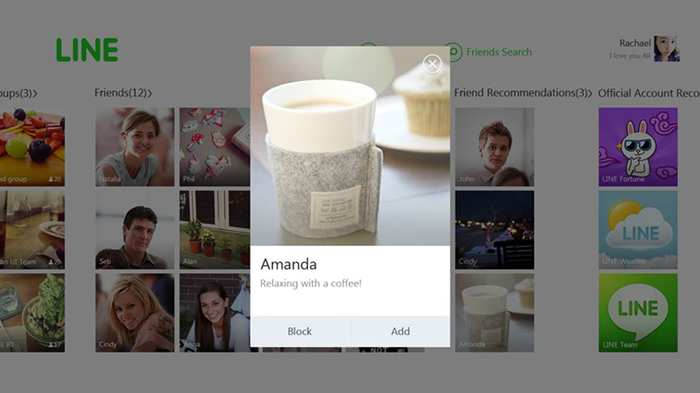LINE
Send and receive messages for free with this downloadable app
- Category Internet phone
- Program license Free
- Version 8.6.0.3277
- Size 30.52 MB
- Works under: Windows XP
- Also available for Android
- Program available in English
- Program by LINE Corporation
Line, an instant messaging application with a VoIP platform, you can send messages and make free video and voice calls as needed. The application Line also has a Windows client, which means that you can do all this from your PC. The biggest benefit of using Line is how it gives you access to free messaging and calling. That is the main purpose. You can use it to communicate with friends for free, and in some ways, Line could be compared to other applications like Facebook Messenger, Skype and Yahoo! Messenger.
The Advantages of Using Line
With Line, you can send free text messages and chat with friends as needed. With this system, you can even create a group chat that includes some of the common VoIP features. You can make voice and video calls as needed, but where Line attempts to differentiate themselves is through extra features that try to appeal to the younger generation. For example, along with your traditional messages, audio sharing and photo features, Line has many of the stickers that you can add to conversations with your friends. It adds to the fun, and it kind of has a Facebook feel with the stickers. With these emoticons, you can brighten even the dullest conversations, and you have a wide selection to download to keep the conversation lively.
Using the Timeline
Line also makes use of a timeline. Similar to what you might find on Facebook, the timeline records everything in your life, and you can add photos with your messages so that your followers can respond and see these things. The timeline feature also becomes a great way to track the different events in your life.
Taking Advantage of a Simple Interface
If you choose the PC version of Line, it has a minimalist interface, and there are three tabs that will let you access your current conversations, contact list and it will let you add new friends to your conversations. Because of the simple interface on Line, you can navigate with this system easily, and you can use it with ease. If you want to log into the PC version, all that you will have to do is scan the QR code using your smart phone. Does all of this sound too bland? With the Theme Store of the PC line version, you can customize the Line experience better so that it will be more enjoyable.
A Perfect Extension for the Mobile
Line for the PC offers up the perfect extension on the mobile version. What is advantageous about this system is how flexible it is. For example, you could start the conversation on your smartphone, and you can later move the conversation over to your computer. If you do decide to use Line on the smartphone, you might like the PC version because it lets you enjoy all the features, and you still have access to them even when at home.
Simple Installation
To make use of Line on both the PC and the smartphone, you will have to have it installed on your computer. However, the process of setting this up is relatively simple for both the mobile and the PC. Keep in mind that if you get a new phone and you bought stickers with your previous phone, you may have to buy them all over again. It also might not record the old conversations if you buy a new phone. Trying to import the conversation, you might receive a message that says, "Error, could not import the conversation. " Another thing that can be downright maddening with this system is how anyone can kick from a group. That can be irritating if someone in your group gets angry and kicks everyone. You could be forced to rebuild the group.
Some people have also complained that they purchased the latest stickers, and the sound failed to play. This could be a problem that is specific to certain devices, but it is something to be aware of.
A lot of Bugs That Need to Be Worked Out
Line was first launched June 23, 2011. Considering that the software has been around for that length of time, it is downright astonishing that they have not worked out some of the more annoying bugs. For example, they should create a system with admin privileges because giving everyone in the group the ability to kick can lead to groups being set back. Line, however, has listened to some people because you have a document sending feature on this app that lets you send important documents as needed. That could be advantageous if you have a group where you use documents to communicate.
The Notifications Don't Work
The Line app does have a lot of good things about it, but the notifications even when turned on cannot be relied upon. Once you update, sometimes the notifications stop working, and there is no option for GIFs. A lot of the other competitors like Google Hangouts have these features, which means that you could be inconveniencing yourself by going with this app. The advantages of the stickers is how it can help you to overcome the language barriers, so if you are looking for another useful way of making use of the stickers, you can use them to talk to people in other countries.
Line has a lot of great features and the video is crisp and clear. Line also has elements of social media, like you can play games and you have the option to make your "Public User ID" not public. The system is free, but you will have to pay for certain features like calling users who are not Line users. Truth be told, you can get a better deal with Google Hangouts because you can call anyone for free, and they don't have to have the software installed.
Pros
- Free Calls and Messaging to Other Line Users
- A lot of Fun Stickers
- Simple Interface That is Easy to Navigate
Cons
- You Need the Line App on Your Mobile for it to Work